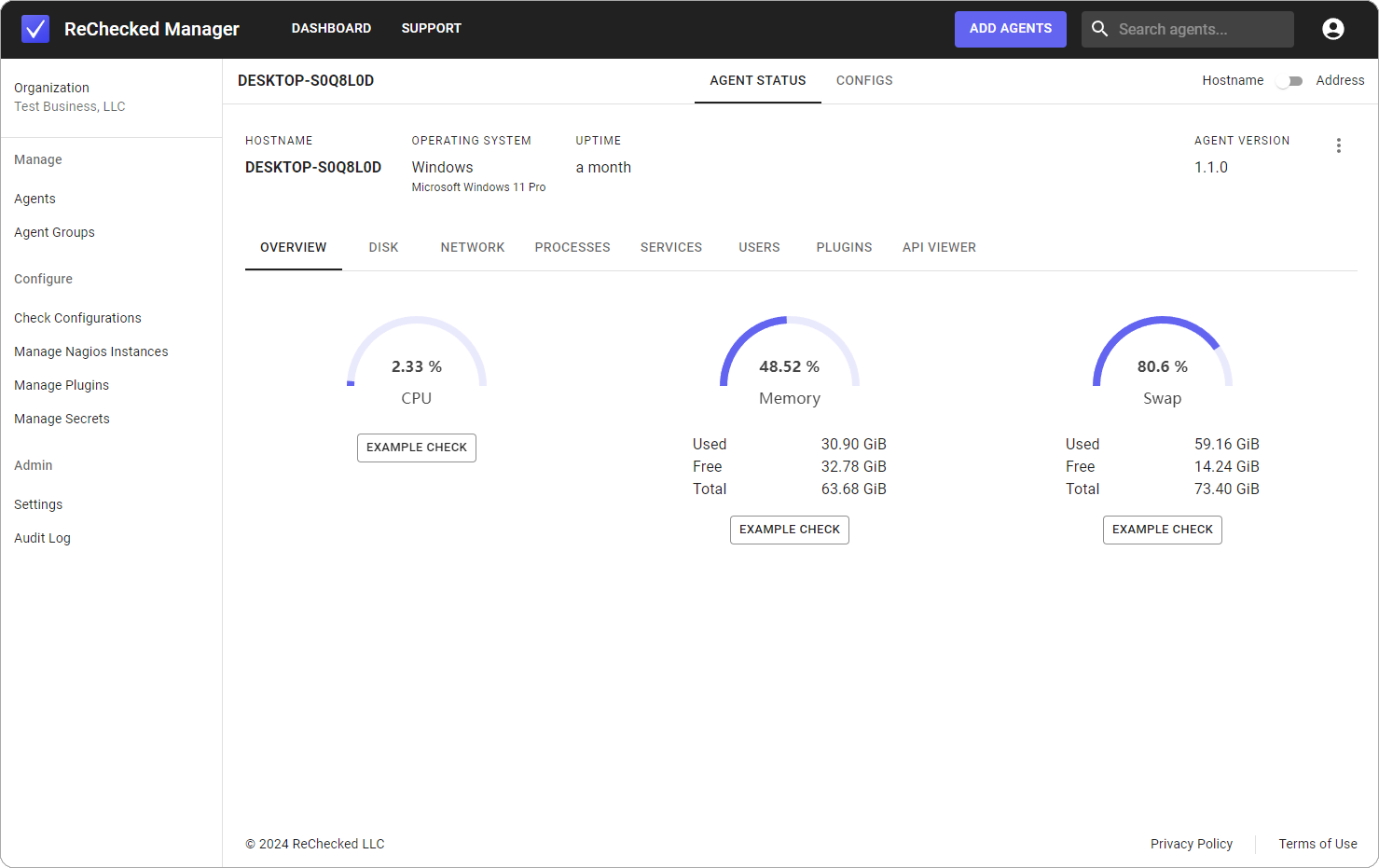Secure and manage your distributed ReChecked Agents from a single platform.
ReChecked Manager Features
Multi-Organization
One user account can have a free personal organization, and be attached to multiple other business organizations.
Improved Security
Improve your agent's security with automatically generated SSL certificates signed by organization CA certificates.
Configuration Sync
Keep configurations updated by easily apply passive checks, secrets, and plugins to agents or agent groups from the UI.
Agent Groups
Group agents together for geographical or logistical purposes and apply configurations to only agents in a group.
Secrets Management
Agent secrets are defined in the manager and are synced to all connected agents. You can use these secrets in configurations.
Audit Logging
All actions in the manager are logged in the audit log including approving agents, certificates being generated, and more.
Cloud Hosted
Hosted and managed by ReChecked in the cloud, you will be able to access your configurations anywhere.
Distributed Checks
Distributing checks (passive checks via NRDP) from your main monitoring system allows for less resource usage and more resiliency.
Plans and Pricing
Personal
Standard
Professional
Enterprise
Plan Comparison
Choose the option that makes the most sense for your business.
Personal
- Users: 1 included
- Member support via email: Standard
- Live chat support:
- IT security and legal review:
- Projects: 4 projects
- Comments and sharing:
- Zoom integration:
- Ongoing strategy calls:
- Analytics dashboard:
- Get custom integrations:
Standard
- Users: 1 included
- Member support via email: Standard
- Live chat support:
- IT security and legal review:
- Projects: 4 projects
- Comments and sharing:
- Zoom integration:
- Ongoing strategy calls:
- Analytics dashboard:
- Get custom integrations:
Professional
- Users: 5 included
- Member support via email: 3 hours
- Live chat support: 10+ members
- IT security and legal review:
- Projects: Unlimited
- Comments and sharing:
- Zoom integration:
- Ongoing strategy calls:
- Analytics dashboard:
- Get custom integrations:
Enterprise
- Users: 10 +
- Member support via email: With highest priority
- Live chat support:
- IT security and legal review:
- Projects: Unlimited
- Comments and sharing:
- Zoom integration:
- Ongoing strategy calls:
- Analytics dashboard:
- Get custom integrations:
Any questions?
Check out the FAQs
Still have unanswered questions and need to get in touch?
We provide the software and ensure it’s available, secure, and functional for you to use. We also provide documentation and other information about how to use it.
We also offer 1 on 1 technical support via email that covers the manager, agents, and the integration with Nagios Core or Nagios XI for an additional fee.
One account on ReChecked Manager allows you to have one (1) personal organization and as many business organizations as you’d like.
Personal organizations are free and will always remain free.
Agent limits are hard caps of how many agents can be added to your organization. If you hit that limit, additional agents that are trying to connect will be denied. You can upgrade your subscription at any time, please reach out to us for more information on upgrading.
Inside the manager you can go to the upper right corner under “My Account” and select the organization you want to manage. If you have permissions on the organization to invite new users you will see an “Invite User” button in the “Users” tab. When you invite a user they will receive an email directing them to create an account (or link them to the organization if they already have an account). You can see the status of their invite from the “Users” tab.
You can cancel a subscription at any time by going to your account, selecting the organization that you’d like to cancel, select the billing tab, and clicking “Cancel Subscription”. You must be an admin level or owner of the organization in order to manage the billing settings.
Note that once a subscription is cancelled, the organization will continue to function normally until the end of the subscription period. Once the subscription has fully expired, you will no longer be able to use that organization in the manager until you re-subscribe.
Need Support?
Looking for agent support or want help integrating the manager with your setup?